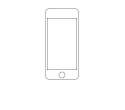
The following describes how your personal information is used when you use Analytics Pro 2.
Analytics Pro 2 is an App that allows you to access and view your Google Analytics Data on your iPhone and iPad.
In order to do this, it must obtain authorization from your Google Account using OAuth 2.0. This is described below.
Analytics Pro 2 uses OAuth 2.0 to authenticate with Google and obtain permission to access your Google Analytics Account data. When you add a new account Analytics Pro connects directly to Google using Google's Objective C API.
Your login information (email and password) are sent directly to Google when requesting permission.
If you allow access, Google will send an authorization token to Analytics Pro which it will store on your device keychain.
Analytics Pro uses the token to authorize requests for data from your Google Analytics Account.
Your email is stored on your device so that it can be displayed in the Accounts list and enable you add and select multiple accounts.
Your password is not stored by Analytics Pro.
You can revoke access to prevent Analytics Pro from accessing your Google Analytics data, (e.g. if your device was lost or stolen).
To do this: login to your Google Account at https://accounts.google.com navigate to your "Account settings" and select "Authorizing applications & sites" where you can revoke access.
The Google Analytics data which you access and view using Analytics Pro 2 is only accessible by Analytics Pro 2 on the device on which is is installed.
Analytics Pro 2 does not:
This website uses cookies to understand how visitors engage with the site. More details are available here.