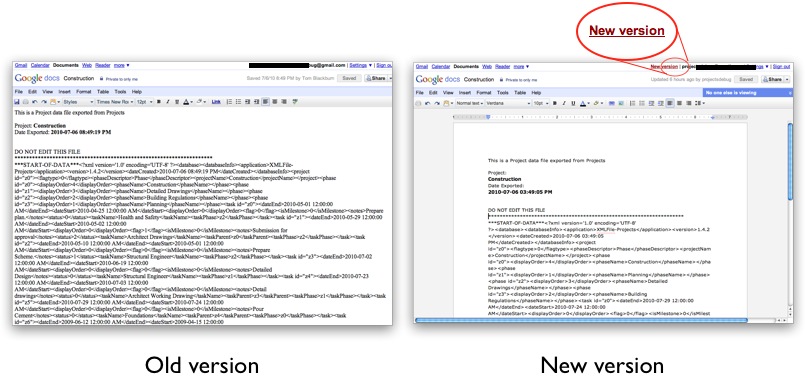Google have introduced a new version of Google Documents which can cause an Import Error if your Google Account is using the new version.
You can continue to create documents in the older version, for now, by opting out of the new version. Simply go to your Google Docs Settings page, click the Editing tab, and deselect the option labeled "Create new text documents using the latest version of the document editor." Source
Step by step instructions below.
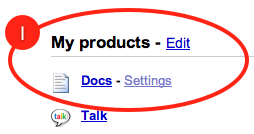
Log In to your Google Account and press the "Settings" link next to Docs.
On the Settings page, select the "Editing" tab.
Deselect the checkbox next to "Create new text documents using the latest version of the document editor."
Press "Save"
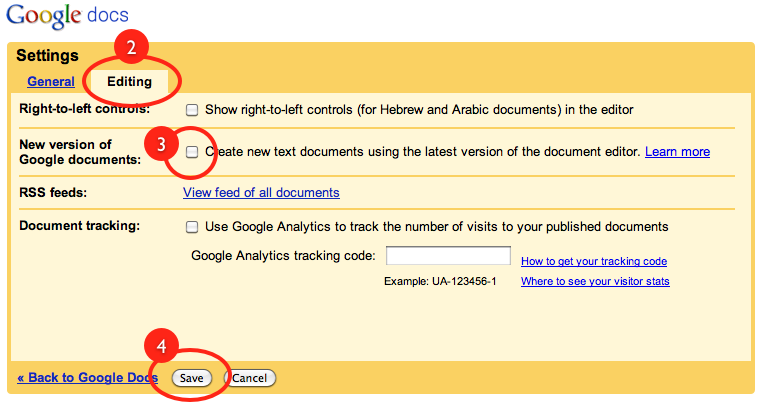
You can tell visually if your Google Account is using the old version of Google Documents.
The diagram below shows how a file exported from Projects will appear in the new and old versions of Google Documents.