Projects has powerful filter and search tools that make it easy to find your tasks.
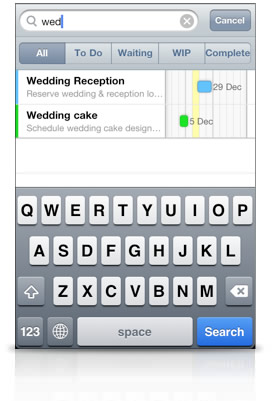
You can search your tasks at any time by scrolling to the top of your task list.
Enter your search text in search box and task will be filtered automatically.
 If you are viewing using the View All option, you will be able to refine your search to select only tasks of a specific status.
If you are viewing using the View All option, you will be able to refine your search to select only tasks of a specific status.
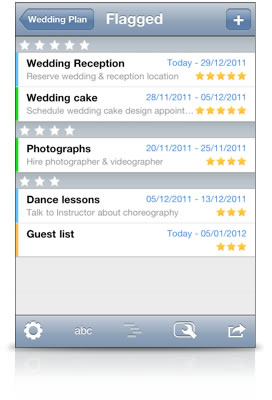
 Selecting the Flagged option will display tasks in groups according to their flag rating.
Selecting the Flagged option will display tasks in groups according to their flag rating.
Use the Flag to identify tasks that you need to bring to your attention. e.g. Identify tasks that are High Risk or Very Important with Five Stars.
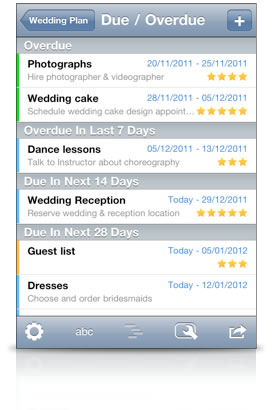
 Selecting the View Due / Overdue option will display tasks in groups according to their End Date.
Selecting the View Due / Overdue option will display tasks in groups according to their End Date.
This makes is easy to see which tasks are overdue or see which tasks are due in the coming weeks.
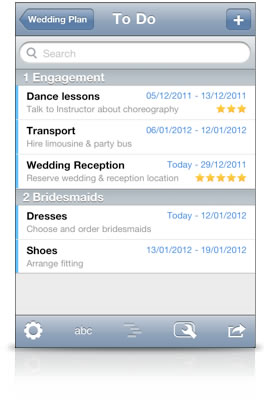




If you are select one of the options above, your tasks will be filtered to show only tasks of the selected status.
Use this option to quickly filter your tasks. e.g. to see which task are In Progress or Complete.
![]() You can choose how the date is displayed next to your tasks. The image on the left shows how you can display the Start and End Date at the same time. Select Options if you want to change the display settings.
You can choose how the date is displayed next to your tasks. The image on the left shows how you can display the Start and End Date at the same time. Select Options if you want to change the display settings.